One of the simple and basic principles of GBC is motion. Therefore, it’s important that I spend a couple of lines explaining you how to bring motion to your module.
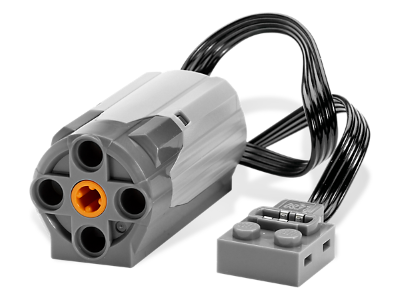
Of course, motion can come from you, manually rotating one of the wheels, giving to the module the bit of rotation it needs to move some of your balls. However, the best way to action your balls at a regular speed remains the usage of Lego Technic engine, which becomes nearly a must-have when dealing with GBC.
I must confess that when I started with GBC, the last image I had about Lego engine was the old battery pack that was supplying power to my fist Lego train (yes… guess my age!) Outdated, somehow… But it was my pleasure to see that, if some brand new engines and motorized parts have popped up, the basic fundamentals were still intact: A battery pack, powered by standard AA batteries, with a standard 3 positions interrupter (stop, start, reverse), linked to a standalone engine rotating at stable speed.
However, one big difference with my childhood engine is without any doubt the power it delivers. As a small experiment, I have tried to plug my old Lego motor to a freshly made GBC module. It was worth the try… to confirm that if you own an old Lego motor (from the 80’s), you’ll have unfortunately to invest if you really want to bring motion to your GBC modules.
Lego is proposing several kinds of motor, each one having a letter indicating power capabilities, a bit like a T shirt size. This way, the M-motor will deliver you standard power. And the more you go along letters, the more power you’ll get out of the motor.
By experience, a standard M-motor will allow you to run most of GBC modules, even a large majority of the masterpieces. However, in case you have complex gearing/wheel structure or if your rotation is spread across numerous zones of your GBC module, going for a L or an XL motor might be required.

To begin with GBC building, here are some pieces of advice regarding motors: ➡ Start with a standard M-motor. This is plenty enough for most of your buildings. ➡ When buying motors, do not necessary start with (an expensive) Mindstorms set but rather with simple standard motor pack (well. It’s anyway a free world dude) ➡ The Lego set “8293 – LEGO® Power Functions Motor Set” is good value to start. Even though you might not need the lights and the switch, this set will offer you a battery pack and a basic M-motor. That is enough for you to start ➡ Purchase some extra cables and motors directly on Lego Shop website. Used Lego motors are, on the most popular Lego marketplaces, not really cheaper than the ones one can buy on the official Lego website… (they are even sometimes more expensive !)
While experimenting with GBC modules, you’ll quickly discover that the parts velocity can differ from one location within the module to another, even though the motor rotation speed is constant. This is brought by the gearing reduction/gearing up of wheels, one of the basic principles of GBC module “physics”. As you will see, these speed adaption principles are heavily used by GBC module builders to orchestrate the motion speed within various parts of the module.
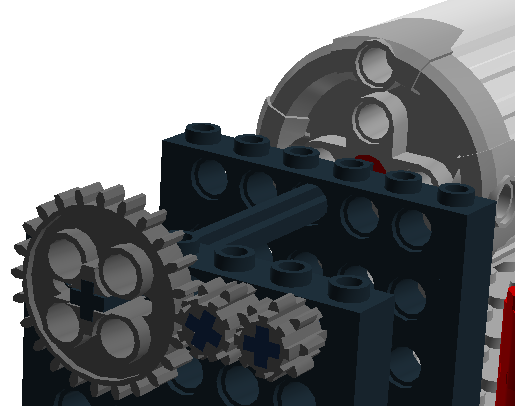

Using intensively your GBC module could be quite power consuming (even though I must say I was positively surprised by the low power consumption of the M-motor, which last quite a while with my initial set of batteries). You might want therefore to find an alternative solution to power your engines.
In my opinion, the following options are on the table:
➡ Use the standard battery-pack powered by standard AA batteries. It’s the cheapest option on the short run, but it might become expensive if you are plugging several motors onto the same battery pack (by the way, yes you can do this: 4 M or 2 XL motors on the same battery pack) or if you are keeping your module constantly in motion (for an exhibition for instance).

➡ Buy a Lego power supply (”8878-LEGO® Power Functions Rechargeable Battery Box’ is useful if you are looking for constant power supply) to plug your motors. This is the most expensive option as the price of the device is a bit…over-valuated (despite the first class quality you always get from Lego). For me, it’s an excellent compromise if you do want to exhibit your module over a fair or show as power flow is delivered in a non-stop and constant way. Pay attention to ‘45517-Transformer 10V DC’ being mandatory for this battery to work… (an expensive additional line on the bill)
➡ Last but not least (I’ve kept the best option for the end), use the “4548 – Lego Electric Train Speed Regulator 9V” I’ve mentioned in the previous chapter. This option offers you, for a good price, constant power, that you can even modulate. It’s a AA battery free option. If you do not forget to also buy the associated adaptor, you have here a must-have option (for home or exhibitions)! If you choose this option, do not forget to buy a “8886 Extension Wire (20 cm)” or a “8871 Power Functions Extension Wire (50 cm)” as these two wires are the only ones which can plug on the Train Speed Regulator 9V.
Hello,
Dans l’article il est mentionné de s’équiper des cables 8886 ou 8871 pour raccorder un variateur à un module, mais je ne vois pas comment ces cables peuvent être connectés au variateur, la connectique est la même que sur un moteur et ça ne correspond pas à la connectique du variateur, si je peux avoir un indice 😉
Bonjour Laurent, les câbles 8886 et 8871 sont différents à une de leurs extrémités.
Le câble 8886 se termine avec un connecteur gris clair qui est compatible avec les variateurs de train (boitier noir avec le gros bouton jaune). L’autre extrémité est compatible avec les moteurs Power Functions
En revanche, le câble 8871 a les deux mêmes extrémités, compatibles avec les moteurs Power Functions, mais pas avec les variateurs de train.
il faut donc une paire variateur-cable 8836 pour pouvoir brancher un ou plusieurs moteurs
The standard M motor rotates why too fast for most GBC’s, so tend to go for a slower XL motor which also has far more torque. Could also use the in-between L motor but tend to be double the price of XL as smaller 3 stud diameter popular for powering motorized cars. Even then will typically still need to gear down the XL motor. Going back to 80’s Technic the most common method is to use an 8 gear in the XL motor to drive a 24 gear to reduce the speed by a third.
If you wish to control the speed directly forget the 4548 as hard to find so expensive and need transformer. Instead go for the new power-up motors which have controllable speeds using downloadable app. These are more economical to obtain within recent flagship sets than purchasing individually.
Finally, if starting with little Technic inventory and no motors, purchasing a new Mindstorms robot inventor kit 51515 is probably the best way into GBC as well as learning about the new Spike technology.
Just starting out. Looking at the electric train controller on ebay which I can get box only from Europe at good value, and the cables you mention are cheap enough to buy. You mention a specialist transformer in the section above for the rechargeable power box, but do you need a specialist transformer for the train controller please?
Its a UK one I am after
Thanks
Karen
Hello kazbloom,
yes, you also need a special transformer for the train controller.
I advise you to look at BrickLink, searching using reference 4548
regards