Philo’s Jigsaw is a module you’ll for sure see, in its original form or adapted, in most of the Lego GBC exhibitions. You’ll love to see your favorite soccer and basket balls smoothly climbing step by step the long ramp of this module. As it is made with quite common parts, it’s also a perfect choice to start with.
| Original design by: Philo | Number of parts: 200-300 |
| Original Blog Article (English): here |
Complexity for building:  |
| Price for Building: €€, affordable |
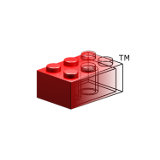 | Download LDraw Building Instructions |
MPD file provided by linmix |
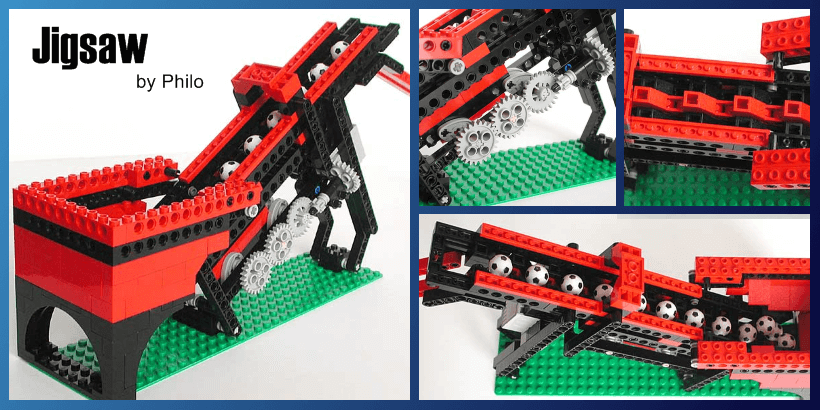
Does anybody have the instructions to build the jigsaw, GBC by Philo.
I can’t seem to be able to download the instructions.
Many thanks.
If you download the LDraw file you have to delete the .txt ending of the file, then go into Studio and select import. When the model is opened you have to click on the button Instructions. Then press: OK, proceed. You can insert a part list by first taping on the Page Editor button on the top, then go to the last page and press on it, then add a page using the button right to the number of pages, then click on the blue Insert button and choose Bill of Materials. When all of this is done you can press on the green Export button. Press again on the Export button on the window which popped up. after this, you should have an pdf file named: jigsaw-complete.pdf or jigsaw-complete.png on the desktop. This is the instructions.